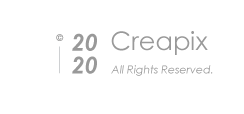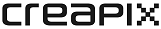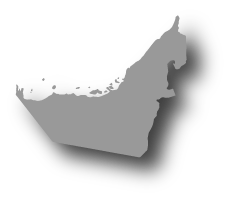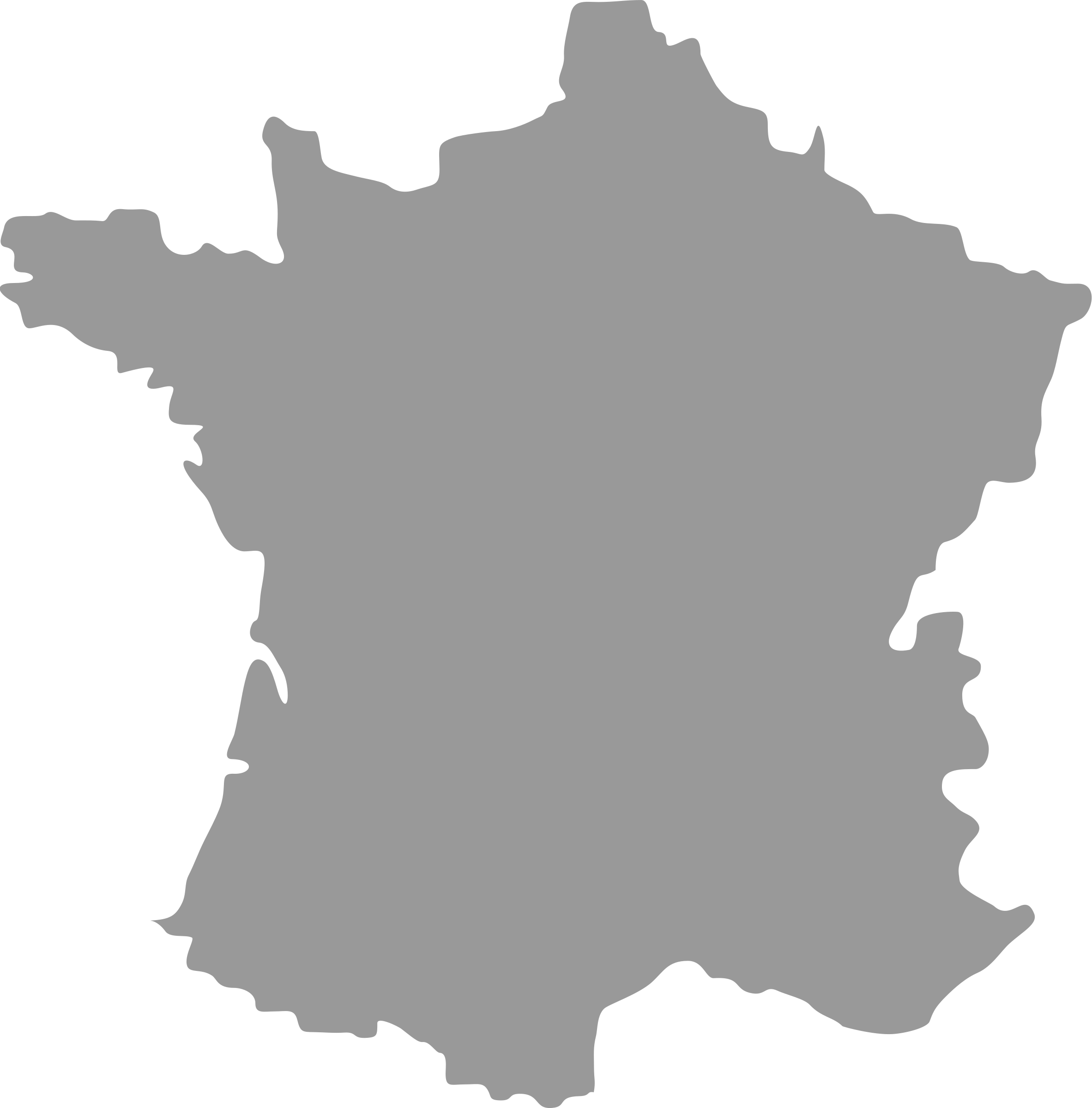2018-08-29
The Ultimate Guide for Creating a Successful Mobile App in 2020

Hicham Moutahir
2018-08-29
The Ultimate Guide for Creating a Successful Mobile App in 2020
Source: Medium
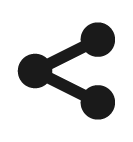


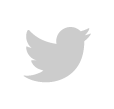

What exactly goes into creating an app? That’s the 2nd question I get asked the most by potential clients (the first one being “What’s your process?”).
First, don’t get fooled by all the clickbait articles “Create An App In 3 Easy Steps!”. App creation is no joke. Sure, if you wanted, you might turn up a basic app in a few hours with PhoneGap (basically the Wix of mobile apps).
But what if that’s not what you want? What if what you want is to actually take some time and think about a plan that would make your app popular and financially successful. Spoiler Alert: It’s a little intense. But don’t worry, I’m going to break it down for you in this no fluff no BS article.
But first, the outline:
1) Discovery Stage — Laying Down the Foundation of your Mobile App
- Step 1: Ideation
- Step 2: Competition Analysis
- Step 3: Knowing your Target Audience
- Step 4: Find the Best Way to Monetize Your App
- Step 5: Designing MVP 1.0
2) UX Design — Designing User Experience for Your App
- Step 1: Information Architecture
- Step 2: Wireframing your App
- Step 3: Workflows — Test the Navigation
- Step 4: Click-Through Models — Real Device Testing
3) UI Design — Crafting the Aesthetic & Functionality of Your App
- Step 1: Create Style Guides
- Step 2: Create Rendered Design
- Step 3: Develop a Clickable Prototype
4) Design to Development Handoff
- Step 1: Design Files to Stay Organized
- Step 2: Sharing Key User Goals
- Step 3: Prototype Handoff to Developer
- Step 4: Design Specs Handoff
5) High-level Technical Design — Deciding Technical Aspects of Your App (Front End)
- Option 1: Platform-Specific Native App
- Option 2: Cross-Platform Native App
- Option 3: Hybrid App
6) High-level Technical Design — Deciding Technical Aspects of Your App (Back End)
- Step 1: Choice of Programming Language
- Step 2: Database and Data structures
- Step 3: Hosting
7) Mobile App Development — Step by Step Approach
- Step 1: Planning
- Step 2: Development
- Step 3: Functional Testing
- Step 4: Performance Testing
- Step 5: Edge-case Testing
- Step 6: Device Specific Testing
- Step 7: Usability Testing (UT) and User Acceptance Testing (UAT)
- Step 8: Review
8) Deployment
- Step 1: Release Cycles
- Step 2: Continuous Deployment
- Step 3: Developer Certifications
- Step 4: Automation
- Step 5: Hosting Environments
- Step 6: App Features Compatibility
- Step 7: Web API (Server)
- Step 8: App Stores
9) Monitoring
- Step 1: Launch Time
- Step 2: Crashes
- Step 3: UI Response Time
- Step 4: Analytics
- Step 5: Technical Performance
- Step 6: Battery Performance
- Step 7: App Store Maintenance
- Step 8: Cellular Data Consumption
10) BONUS: Further App Improvements
- Step 1: Scaling the App
- Step 2: Security Measures
If you’ve made it past the outline, congratulations! Let’s learn some stuff.
I) The Discovery Stage — Laying Down the Foundation for your Mobile App
All too often, people dive head first into their mobile app creation with no strategy and no clue about the process. They come with preconceived notions that ignore and dismiss some really important factors in the success of the app.
What ends up happening is that lack of planning leads to lots of bumps and complications which in turn end up destroying their momentum and costing them lots of time and resources. In my experience, it seems that one of the top reasons mobile apps fail is poor planning and lack of strategy. The recurring theme throughout this article is the following:
You always want to measure twice and cut once.
That’s why any serious mobile app agency mandates a Discovery Stage when developing an app.
The Discovery Stage is a fancy term for pre-development research (another fancy term). That stage is meant to define the app’s goals, the problem(s) it solves and the expectations of end users.
The goal of this stage is to:
- Define the project from a project management perspective
- Identify project risks and dependencies
- Formulate a realistic time & cost estimate for the project
Steps of Discovery/Planning Stage
Step 1: Ideation — Get an Idea
You often hear people throw around the phrase “Ideas are worthless, it’s all about the implementation”. There is a case for that argument. Take a crap idea like “Yo” for instance. You can still make that project popular and financially successful although it would be quite the uphill battle. It would clearly be better to start with a good idea. If you’re trying to make money out of your app (and by the way you should be because you’re spending time and money on this), then you need to start with an app idea that has the potential to be profitable in the long run.
Usually, an idea would come from a problem faced by you, the app creator. Sometimes it can also be a problem that some people you know are facing. “Scratching your own itch” is how people who use cheesy tech idioms like to call it. Watch out for that one though, as it can be dangerous to think that you are the user and therefore you know everything you need to know about the user. That’s rarely ever true.
If you want to go that route though, just list the problems that you’d like to address and choose the one that gives you sleepless nights. That’s the one you want to take the next step with. Congrats! Now you have an idea for your app.
Now, your task is to immerse yourself completely in digging the cause of the problem and then begin to evaluate how a mobile app could solve it. Just remember, so much time and money goes into developing an app, so ‘Ideation’ is the time to ruthlessly confront your idea’s validity and viability.
Step 2: Competition — Positioning your app for success
Let’s say you get on the app store and choose the Beauty category. As you might imagine, countless options will be presented to you. It’s easy to overlook the fact that the same exact thing will apply to your app no matter what category you end up choosing.
Nowadays, there are thousands of apps serving similar purposes. That’s why analyzing your competition is a good way to kick off your project and position yourself to outperform the other apps in your chosen category.
When researching other apps, what for the following metrics: Number of installs, company history, star rating, and reviews.
But…my mentor told me to just pick something quickly and just “iterate”
Sure. But iterating for the sake of iterating is a waste of resources. Iterations are good, but time-consuming, expensive and honestly sometimes frustrating. Identifying your competition will save you a few iterations and as a bonus will help you understand that unique factor that separates you from the crowd and makes you stand out to your target audience.
“But how do you know your target audience though??”. Glad you asked.
Step 3: Knowing your Target Audience
Say you’re an ice-cream vendor, you wouldn’t set up your shop in front of Baskin-Robbins. You can’t just think “people come here for ice cream. I sell ice cream…therefore this must be a good idea”. It just doesn’t work that way.
Similarly, you wouldn’t just throw your app on the app store in a given category and pray for everything else to work out. In order to create a successful app, you have to define a specific target demographic that you will cater to. Some useful metrics are age, gender, location, hobbies, etc. (to name a few)
Another often overlooked metric is the actual phone brands that your target demographic uses. Why is that important you ask? Because phones (just like any other device) have specs and limitations that force you to consider factors such as screen resolution, color saturation and other more technical factors such as hardware performance, battery life and required peripherals (for IoT apps for instance).
Step 4: Monetizing Your App
Ah the topic of money..Now that you’ve decided what demographic you will target, we have to figure out how to get you paid. Please don’t be one of those people who simply dismiss this part and justify that with some ridiculously disingenuous reasoning “I’m not doing this for the money”. Newsflash: you are. You are just deceiving yourself and using that as a preemptive excuse. That way, when your app makes $0, you don’t have to face your failing self and say “I made $0. This was clearly a failure”. You can just backwards rationalize it by saying “Well…I wasn’t in it for the money anyway”. Of course, this doesn’t have to happen if you set a target financial goal and have a plan to hit that target.
I like to describe this step as “How to convince strangers to send you money over the internet”. It’s blunt, but is pretty representative of the difficulty of the task. Now, this is not a monetization guide so we won’t be going in depth but here are a few ways you can explore as viable ways to monetize your app: in-app purchases, sponsorships, ad revenue, crowdfunding, freemium model, and traditional paid ads. Again, this is not a monetization guide, but to give you a little hint, try to find out what your target audience usually pays for online and use that as a starting point.
Step 5: Defining MVP
The final step of the Discovery stage is defining the roadmap for the project, but not the whole thing, just the Minimum Viable Product. That could mean many things though, but the easiest way to explain MVP is a testable product that is feature incomplete. Why testable? Because it helps you collect data and user feedback at an early stage. Based on this feedback, you will be making incremental improvements to the subsequent iterations.
II) UX Design — Designing User Experience for Your App
Client: So, when can we see some screens? We really like blue for the primary color.
Me: Hmm..check out my blog post, the part that says “UX Design Designing User Experience for Your App”
Even the most visually amazing app can and will fail to perform well on the app store if it’s not intuitive and lacks usability.
As a user, you would want to open an app and feel like you already intuitively know everything — where to click next, what actions to perform, how to jump to a particular place, etc.The second you get stuck, you give up and go try another app. Sounds familiar?
So what do we do to make sure this doesn’t happen to the potential users you just spent so much time researching? We do UX.
What is UX Design?
UX is the process of creating products that provide meaningful and relevant experiences to users. This involves the design of the entire process of acquiring and integrating the product, including aspects of branding, design, usability, and function — The Interaction Design Foundation
UX design is an ongoing process. With each update, you should consider the way people are using your app. If an update makes the accessibility of your app complex or increases the number of taps to the users’ destination, you’re heading off course and it’s time to correct.
Let’s get into some of the UX design process.
Step 1: Information Architecture
Simply put, Information Architecture (or IA) is figuring out how all the content should be structured to maximize accessibility and ease of use. It is the user journey, the path that users will take to perform their intended action. It is in this stage that you decide which features will help users go through the journey, as well as overall functionality of your app. You also decide how to present and organize this information.
Typically, the IA process begins by writing down the list of desired features and a some rough sketches of what needs to be displayed and where in the app. The outcomes of this step are user flows and user journeys which serve as building blocks for creating wireframes.
Step 2: Wireframing your App
A wireframe, also called a page schematic or screen blueprint (just kidding, no one actually calls them that), is a visual guide that shows the skeletal framework of an app. It gives you an idea on the infamous “look and feel”. With a wireframe in front of you, it’s easy to explain the concept to your dev team and set reasonable expectations from the start.
Wireframing eases the often messy transition between the stages of the project. It is easier and cheaper to erase stuff from a sketch than it is to rewrite code. Good wireframes are essential in helping you to launch your app more effectively.
Step 4: Clickable prototype
Now that you have some screens to play with, you’re going to want to familiarize yourself with InVision, an essential tool of the product designer’s toolbox. This isn’t an InVision guide, but InVision is so easy to use that it doesn’t need one. Just upload your screens to InVision and link them together.
Then download InVision on your phone and test your prototype. Awesome right? Your app doesn’t have any functionality at this stage but that’s ok. You can still click around and test it out to identify some of the obvious surface flaws. At this point, make the changes you need to be making to the wireframes and test it out again. Repeat this process until you are satisfied and ready to make some pretty pictures.
III) User Interface (UI) Design — Crafting the Aesthetics of your app
Now, I know we’ve been putting it off for a while now so this might sound contradictory but hear me out. Statistics (yes) show that 94% of the first impressions of a mobile app are based on its design. So while looks aren’t everything, it is clear that UI plays a huge part in the overall perceived quality of your app.
Don’t conflate UI and UX
Although both UI and UX overlap in many aspects, they have different functions. While UX is about enhancing customers’ satisfaction level by offering optimal app usability and a smooth experience, UI defines how your app looks and behaves visually (animations and such).
Step 1: Create Style Guides
Ever seen apps that use 10 different button colors, 5 different gradients, 20 fonts? Me neither. That’s because the apps we use the most everyday have designers that are aware that they can avoid this common pitfall by simply having a style guide.
Style guides are the building block of your app’s interface. They are like a color palette to a painter. Think of it like a collection of elements, fonts, colors and icons that you can pick from when building out your UI. They are a kind of mini Design System.
As a bonus, they can also serve as a guide for developers to code and implement the app’s interface.
Step 2: Create Rendered Design
This step is pretty straightforward. You’re essentially grabbing all the elements from your style guide and throwing them on top of your wireframes (ok maybe don’t throw them on top, apply them gently).
While it’s important to stick to your style guide, don’t be afraid to change things up as long as you’re keeping your style guide up to date. It is meant to be a living document that will change as the app’s identity changes as well.
Step 3: Develop a Rendered Click-Through Design
After rendering all your screens, go back to your clickable prototype and test it out again. This is the part where you want to test a lot because any changes beyond this point get SIGNIFICANTLY more expensive.
Bonus Tips
Keep It Aesthetically Pleasing
I know we said useful features and functionality are good. That’s what everyone preaches and it’s almost overdone. But this is your time to focus on the aesthetics. You can go one step further and throw in some animations and little things that might make your app stand out from the rest.
Follow and use the Latest UI Trends
Unpopular opinion here in a time where everyone tells you to think “outside the box”. I say if you can make a nice box, then it’s ok if you’re inside the box.
Conduct Beta Testing
At this point, you might as well involve some potential users. It will give you more perspective on how your app works and looks, and will let you know if there are any big changes you need to make before handing off to development.
IV) Design to Development Hand off
So you just put a bunch of effort laying out the foundation of your app. Great. Now you just send that over to your developer, wait 12 weeks and it’s all done, congrats!
Just kidding, it turns out this next phase is actually one of the most challenging stages in the entire app design and development process. The infamous Design to Development handoff.
Design hand off requires constant communication between designers and developer from the early stage of the project. Lack of communication in that respect leads to confusion and risks, two things you don’t want which ultimately result in a poor quality product.
So how do you ensure a smooth collaboration between designers and developers?
Follow these steps:
Step 1: Design files to stay organized
- Keep your screens, layers and artboards organized and named properly. Naming screens should naturally define their function. So give meaningful names to your files or screens using consistent casing. (ie. Homepage-logged-in)
- Group layers appropriately.
- Use smart objects (if using Photoshop). That’s because they scale well and your developers will love you for it.
- Color code your groups and layers to highlight click states, hover states and other interactive elements.
Step 2: Share key user goals
Sharing the goals of your app will allow developers to put themselves in your users’ shoes and translate those screens into software logic. List down the goals and share them with the developers as a reference to keep in mind when coding.
Step 3: Share prototype with developer
Your prototype gives developers a clear picture of what they are supposed to build and things to think of while developing it.
With it, developers can easily understand the flow of information and features within the application. If there is any confusion, they can always go back to the prototype to check how screens are supposed to flow, what features to include, animations, transitions and everything associated with each screen.
Step 4: Share design specs
Having basic knowledge of HTML and CSS will help you structure your app design in a way that makes them easy to code for developers (or at least not too much of a pain).
Alternatively, you can use the style guide or Design System you created previously as tools to share with developers key elements of designs like opacity, colors, fonts, height and width, alignment, spacing, etc.
Final Words
So, while designers and developers work differently on various aspects of a mobile app, the goal of their work remains the same. Therefore, a smooth and healthy communication between designers and developers is paramount to delivering a quality product.
V) High-level Technical Design — Deciding Technical Aspects of Your App
Congrats! You have now been promoted to the role of technical project manager, you’re welcome. Now, how should you approach the building of your app when it comes to the technical stack? Are you developing a mobile application for iOS or Android users? Should you use Java or PHP to build your app? Where and how should you host your app?
High–level technical design sounds fancy right? Actually it just refers to the stage where you work with your team to decide on a programming language, development approach and suitable technologies for your mobile app.
Every approach has its own pros and cons. While some are cheaper, which might be ok for quick and dirty projects, other methods might be more expensive but could be more suitable for a project that you are looking to scale and grow in the long term. Whatever you end up choosing, make sure to think carefully and choose the most appropriate approach before you dive in and end up locking yourself into a technology that you don’t like working with.
There is a misconception that the focus should be put on the front-end as being the final product, but users actually interact with the back-end, although indirectly. They interact with the front-end which in turn interacts with the back-end. So in order to deliver a good user experience, both front-end developers and back-end developers need to work collaboratively.
V) a. Front-end Development
There are millions of approaches, but I will make it easier for you. Just choose one of the following three approaches for developing the front-end of your mobile app:
Option 1: Platform-Specific Native App
Native apps are coded for a specific mobile platform — Windows, iOS or Android. The programming language used to write these apps is supported only by the operating systems of those platforms. A native app can leverage your device’s hardware and functionality to a large extent, which elevates the user experience. It also means you can use fancy native components and patterns.
Option 2: Cross-Platform Native App
Apps developed using this approach use shared SDKs (Software Development Kit), but they still run natively. Xamarin, React Native and Native Script are common technologies used to code cross-platform native apps. While you do lose some of the native advantages, this is still the most cost-effective approach if you are on a limited budget, but still want an app designed, optimized and styled for more than one type of device.
Option 3: Hybrid App
A hybrid app is compatible with all devices and operating systems. Cost-effectiveness, portability and quick deployability are three major drivers of the popularity of the hybrid mobile app development approach. However, keep in mind you don’t get the advantages of native components and native interaction patterns so you will sacrifice some of the app’s user experience.
That being said, if you follow this approach for app development, you don’t need to write a different codebase for each platform. Instead, you can write one and use it on all platforms. This is done by using basic web technologies you are probably already familiar with like HTML for layout, CSS for styling and JavaScript for interactions.
V) b. Back-end Development of your mobile app
Now that your front-end is ready, you need some sort of data to display. Data lives in a server on the back end. To create a server that effectively communicates with the front-end, you need to develop the back-end mindfully. Consider the following factors before writing the code:
Step 1: Choosing a Programming Language
For building your app’s API, you can choose among the commonly used programming languages, those are C#, Java, Python, .NET, PHP, etc. If you’re lazy like me, you will be happy to hear that most languages come with frameworks with extensive docs so they’re easy to get into.
Step 2: Database and Data Structures
Commonly used databases are MySQL, MongoDB, and PostgreSQL. For this case, we’ll just keep it simple and go with the tried and true MySQL Database.
Step 3: Hosting
In this step, you decide how and where to host your API based on your budget and hosting costs as well as expected performance and reliability.
Other than that, it would be smart to have a plan on how your system will handle scaling with the growth of your user base. Preferably, use cloud-based solutions that scale up and down according to your user base. They also help with backups, operating system updates and server uptime.
VII) Mobile App Development — Step by Step Approach
Once the strategy is formulated, and you have your design, the stage is set. It is now time to actually develop the app. Again, as you might have guessed by now, mobile app development is not a single step, it is an iterative process with a (big) series of steps.
The best approach used for mobile app development is in sprint or agile methodology in which all development efforts are divided into smaller subtasks and milestones. The development process iterates through a series of stages including planning, development, testing, and review.
Steps Involved In Mobile App Development
Step 1: Planning (again, measure twice, cut once)
Before you start developing the app, you need to set everything in place, and this is what we do in the planning phase. The planning process begins with breaking down the tasks into smaller, manageable chunks. Then the requirements are determined for each small module that is assigned to developers.
Once requirements are determined and understood, developers start planning their approach to complete their assigned tasks.
Step 2: Development
During the development phase, developers start implementing the functionality of the app. The app is then assigned back to the project manager or QA tester for review once implementation is done.
Step 3: Testing
Once the first sprint is complete, the app gets to be rigorously tested in a variety of real-world scenarios, including uncommon cases referred to as edge cases. This stage helps to detect and correct any technical flaws and prevent the accumulation of technical debt. It is good practice to test the app early and often as it will minimize the final costs. The farther you move into the development phase, the harder and costlier it becomes to fix bugs.
Let’s look at some typical testing scenarios:
Step 4: Functional Testing
Functional testing is conducted to ensure that the app does exactly what it is designed to do. The QA team prepares a test case to make sure the mobile app features are functioning as described in the functional specs.
Step 5: Performance Testing
Mobile performance testing is not only about how well a user gets around, but also about how efficiently the components operate under stress. This basically tells you if your app loads and responds fast. If not, then you need to go back a few steps and figure out how to cut down some fat off the app to make it perform better.
Step 5: Edge-Case Testing
Edge case testing is typically used in edge case scenarios (yes) that occur under extreme operating conditions. It involves functional regression, unit testing, and performance testing activities.
Step 6: Device-Specific Testing
With thousands of operating system and devices out there, it is crucial to ensure the proper functioning of the app in all platforms. Try out all appropriate screen sizes and OS versions while testing your app.
Step 7: Usability Testing (UT) and User Acceptance Testing (UAT)
This may sound similar but they are actually two distinct processes, and both are equally important. With UT, the QA team ensures that the features meet the functional requirements. On the other hand, UAT allows you to ensure that features are meeting the requirement from the end user’s perspective.
Step 8: Review
At the end of the testing phase, it is time to review the app. If there are still some minor issues (and trust me, there will be), that’s ok. We need to keep it moving forward though so you can push those to future sprints. Once the review is done, start the planning for the subsequent sprints and continue the process until the app is ready to be deployed.
VIII) Deployment
When you are done with complete app development and testing, it is time for deployment. Deploying an app calls for proper planning to ensure that the integrity of the live environment is protected and correct components are released. This stage is very dense and involves a lot of moving parts. For this post, we’ll keep it short. Here’s a quick checklist of things to be mindful of:
Application deployment best practices
Step 1: Release Cycles
There should be a well-defined release cycle plan in place to ensure a smooth deployment of your mobile app. Read more about release cycles.
Step 2: Continuous Deployment
Minimize downtime and prevent large download files by using continuous deployment as part of the release. Read more about continuous development.
Step 3: Developer Certifications
Before deploying your app to any commercial app stores, ensure developer certificates are up-to-date. Read more about dev certifications.
Step 4: Automation
You can save time by automating stuff like configuration and provision according to established policies and profiles. This will actually also result in significant cuts in costs.
Step 5: Hosting Environments
Defining the development, production and testing environment of the hosting environment is also crucial for deployment.
Step 6: App features
Lastly ensure all the features of your app such as signature, version, compatibility, etc. are updated before deployment to prevent the delay.
There are two best approaches to release your mobile app. You can either deploy your web server (API) into a scalable production environment or use Google Play Store and Apple App Store to launch your app.
Step 7: Web API (Server)
A server back-end is required by most of the mobile apps to work. This enables the data transfer in the app which means your app will not work if the server is overloaded or stops working. Choose a properly configured server that can meet the potential user base without being needlessly expensive.
Step 8a: Apple App Store
Before submitting your mobile app to an app store, ensure that your apps are properly configured for release. You may have to fill out some forms, submit marketing materials and screenshots and descriptions. Additionally, Apple has a manual review process to verify all apps submitted to their app store. Hence, you may need to make changes to your mobile app to better comply with their system.
Step 8b: Google Play Store
Google Play also has its own app submission and review process just like Apple. The app submission process of Google Play is quite similar to that of the Apple App Store. You just need to provide some app info such as app icons, screenshots, and description.
This time though, an automated algorithm is used by Google to pre-analyze all submitted apps. Once your app passes the screening process, a team of reviewers will manually test your app before launching. The review process of Google is much faster than the App Store despite using both the machine-aided evaluation and the manual review.
Once the app is submitted, your app will be live in Google and Apple. But keep in mind, the process doesn’t end here. After deployment, it will get in the hands of users, feedback will pour in, and you will have to implement that feedback into future versions of your app. You need to continually build new enhancements and fix issues to ensure the success of your app.
IX) Mobile App Monitoring
The mobile app development process doesn’t end with the deployment. Your app will have to further go through performance improvements, changes, and the addition of new features. Monitoring your app will give you a full picture of the user experience and the updates that your app needs.
Things to Monitor
Step 1: Start time and resume time
It is crucial to gauge both launches and resume time as it impacts the user experience. FYI it takes longer for an app to startup than resuming while running in the background.
Step 2: Crashes
Crashes can obviously drive users away so it is important to track them down. You should know the user actions that resulted in crash, what type of device was used and other technical information that might help you resolve the issue.
Step 3: UI response time
It is also important to monitor the way your app responds to users. Response time represents the speed at which the app reacts to user inputs. For instance, how fast your app displays the search result or how fast it completes a transaction etc.
UI response time can be measured by network request or by device or OS. Consider one platform at a time and handle performance issues by assigning QA and developing resources accordingly.
Step 4: Analytics
You can use analytics to keep track of the users who are using your apps and how they are using them. You can even learn about some really useful metrics like which buttons are tapped most often on the screen. All these valuable insights will help you best understand where you need further improvements.
Step 5: Technical performance
You will want to have a robust performance monitoring system in place to know how quickly your app works. This will help you figure out the areas to optimize. You should check out for example if any particular actions are taking more time than expected.
Step 6: App Store Management
Regular monitoring of App Store ratings and reviews are crucial for your newly developed mobile app. Try to engage the reviewer and assist the frustrated ones and it will go a long way in enhancing your online reputation.
Step 7: Battery consumption
A mobile app that drains the battery too quickly will be sure to frustrate the living hell out of a user. Because of that, be sure to gauge the battery consumption of your app. There are many factors that cause battery drainage. Rethink the way your app is built if it is causing more battery consumption and find out how you can get it to comply with best practices. Make the necessary changes to keep the power consumption of your app at an absolute minimum to keep user satisfaction up.
Step 8: Cellular data consumption
Aside from battery consumption, another factor that annoys the user is the consumption of cellular data. Don’t you hate it when a mobile app devours all of your data plan? Right. So make sure to figure out which user actions consume the most data and measure the kilobytes of data consumed per minute of use.
All it takes is just a few seconds for the users to give your app a 5 star rating or a 0 star rating. Along with an effective app development process, careful mobile app monitoring can help you get closer to that coveted 5-star reviews.
X) Further Mobile App Improvements
Now that you’ve monitor all of these metrics with the help of this blog post and your fancy analytics tools, let’s put that data to good use. Upgrading your app with your new insights will not only enhance its visibility but also increase app downloads. You have to keep updating the app to meet the evolving user expectations as well as meet ever-changing guidelines of various platforms.
Consider the information you got from your monitoring platforms and users and repeat some parts of the mobile app development process. Basically you just keep on improving your features based on user feedback and as a result your conversion rates, number of install and revenue will continue to increase.
Adding new features
Look I know you have poured out all your efforts and time to develop this app, but there will always be room for improvement. User insights and competitors research can help you ideate on new features and keep your app fresh and up to date.
Step 1: Scaling the app
Scaling impacts the way the app reacts to the kind of traffic it receives. Scaling your mobile app will require you to allocate the appropriate required resources to the app as it grows. This resource allocation enables you to make the app better at handling the huge traffic generated by your successful app. You never really know if/when your app will go viral, so keep on improving the app while keeping in mind data distribution at massive scale.
Step 2: Security measures
Another factor that needs to be monitored and improved is its security. Ensure that network traffic between the app and the server is encrypted and involve user authentication and authorization while accessing sensitive information.
Final Words
If you are reading this, chances are you just went through this massive post to learn how to develop your mobile app. Congrats! Hopefully you have learned a thing or two about what goes into building a mobile app from scratch. If you think I missed a critical stage of you want to find out more about a particular step of the process, feel free to leave a comment with questions/suggestions and tell me about the apps you’re building, I promise I won’t steal your ideas ;)


Qatar

Commercial bank tower, West Bay,
15th floor, Doha, Qatar
PO Box 27111
+ 974 50 239 329
QATAR@CREAPIX.NET